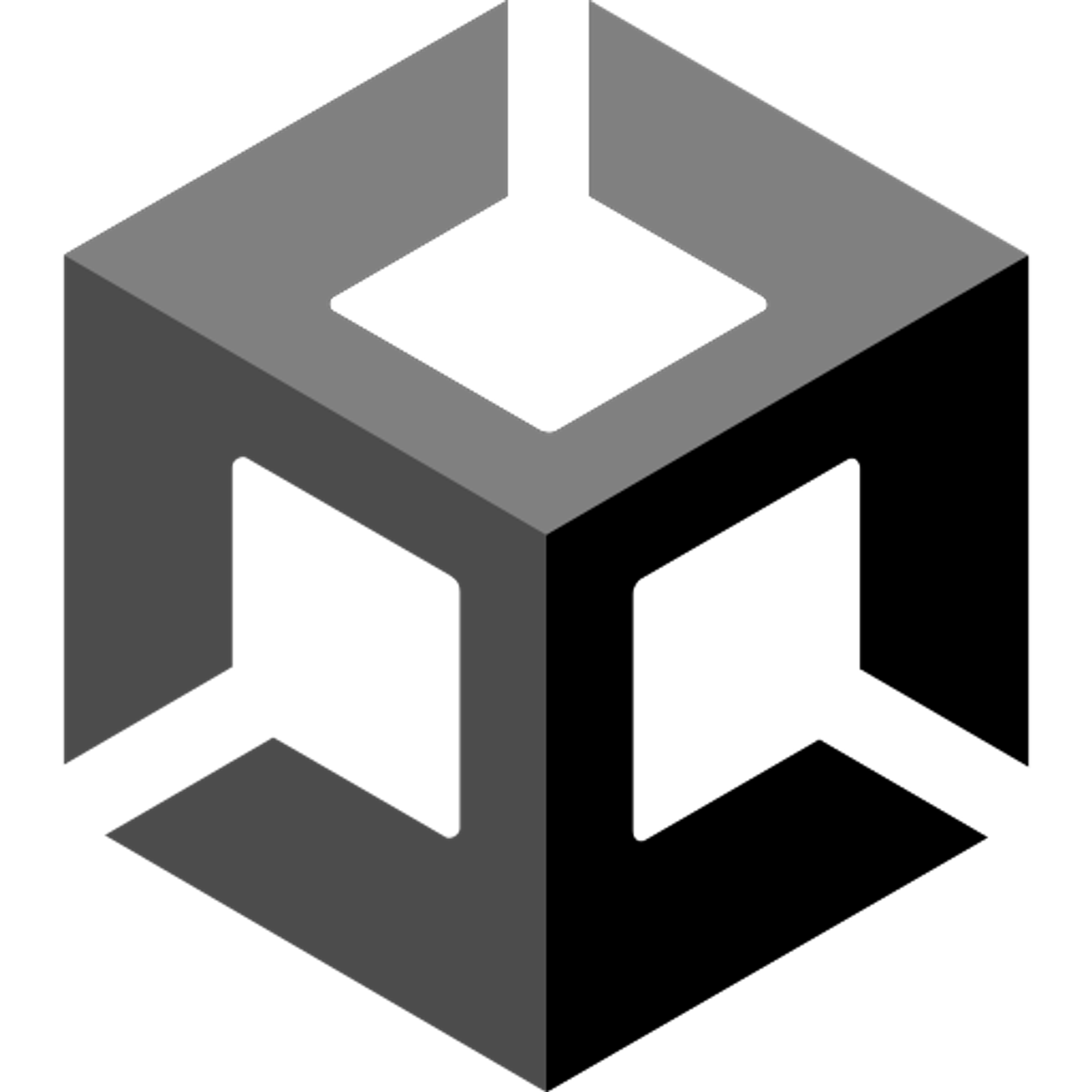Why we play gamesHow to develop a gameHow do Unity and C# fit into all of this?Unity and Game EnginesC#Next Section
Why we play games
You know what's awesome? Playing games! Whether it's on a console, a computer, or just when out running about with pals, all of us like playing video games. However, have you ever considered why we play games? Let me tell you, whilst having fun is definitely a factor, that isn't the only reason. There are a lot of good reasons why games are so enjoyable.
To begin with, playing games is a terrific method to acquire new information. You are always learning new things whether you are playing a game that teaches you arithmetic, science, or history. The best thing is that you're having so much fun that you don't even know it! We may learn new abilities through games, like cooperation, problem-solving, and hand-eye coordination.
But let's face it, the main reason we play games is simply that they are so much fun! Nothing compares to the exhilaration of surpassing your high score, conquering a difficult level, or triumphing over your pals in a game. Additionally, there are a variety of activities available, including board games, video games, and outdoor games, so there is always something fresh and fun to play. So kids, have fun playing some games! You never know what type of fun or adventure you'll encounter.
How to develop a game
The process for developing a game can be a bit tedious. While game developers have many different challenges when making a game, you can break down the process in a few steps:
- Conceptualization: Here is where your game's original concept is born. It may be a straightforward puzzle game or a sizable open-world adventure. You should consider the intended audience, plot, characters, and gaming mechanics.
- Design: It's time to start developing your game! This entails developing a thorough strategy for the game's functionality, including the controls, stages, and general game mechanics.
- Development: The process of making the game itself starts here. You must first produce the game's graphics, music, and sound effects before beginning to code it in a computer language like C# or Java. To make sure the game is operating as intended, you should test it frequently.
- Playtesting: You must playtest the game when you have a functioning prototype. This is getting others to play the game and offer comments on the gaming mechanics, level of difficulty, and general enjoyment factor. Utilize this criticism to enhance the game and make any required adjustments.
- Polishing: It's time to polish the game after you've made all the required adjustments in response to playtesting input. Making the game as professional as possible requires adding finishing touches like sound effects, music, and animations.
- Release: Once your game is polished and ready to go, it's time to release it. You can do this through various platforms like app stores or Steam, or you can self-publish the game on your own website. You'll also need to market the game to attract players and build a fanbase.
Don’t worry, we will help you get through the first 3 steps through this beginning course!
How do Unity and C# fit into all of this?
Unity and Game Engines
Powerful game engines like Unity are used to develop a broad range of video games, from straightforward smartphone apps to expansive open-world adventures. With Unity, game designers can integrate realistic physics and animation systems, design intricate game dynamics using C# programming, and produce spectacular 2D and 3D images. In addition, Unity comes with a number of tools and features that facilitate game production, such as visual editors for creating levels and a built-in asset store for locating and importing game components. Unity is an excellent platform for realizing your game ideas, regardless of your level of game development expertise or experience. We will use Unity to create a simple 2D shooter game.
C#
C# is a popular programming language that's widely used in game development, including with the Unity game engine. With C#, developers can write scripts that control everything from character movement and game logic to artificial intelligence and physics simulations. C# is known for its ease of use, simplicity, and versatility, making it a great language for both beginner and advanced game developers. It has similar syntax to that of Java and C. In the context of Unity, C# is the primary programming language used to create the gameplay mechanics and interactions that make games fun and engaging. By mastering C# and its integration with Unity, developers can create incredible games that captivate players and stand out in the crowded gaming market.
Next Section
1.2 Setting up your first Unity ProjectCopyright © 2021 Code 4 Tomorrow. All rights reserved.
The code in this course is licensed under the MIT License.
If you would like to use content from any of our courses, you must obtain our explicit written permission and provide credit. Please contact classes@code4tomorrow.org for inquiries.