Add blocks start the script or the block sequence. There is a bump under each Add block indicating that you can connect other blocks to it. Add blocks are found in the Events section or the My Blocks section.
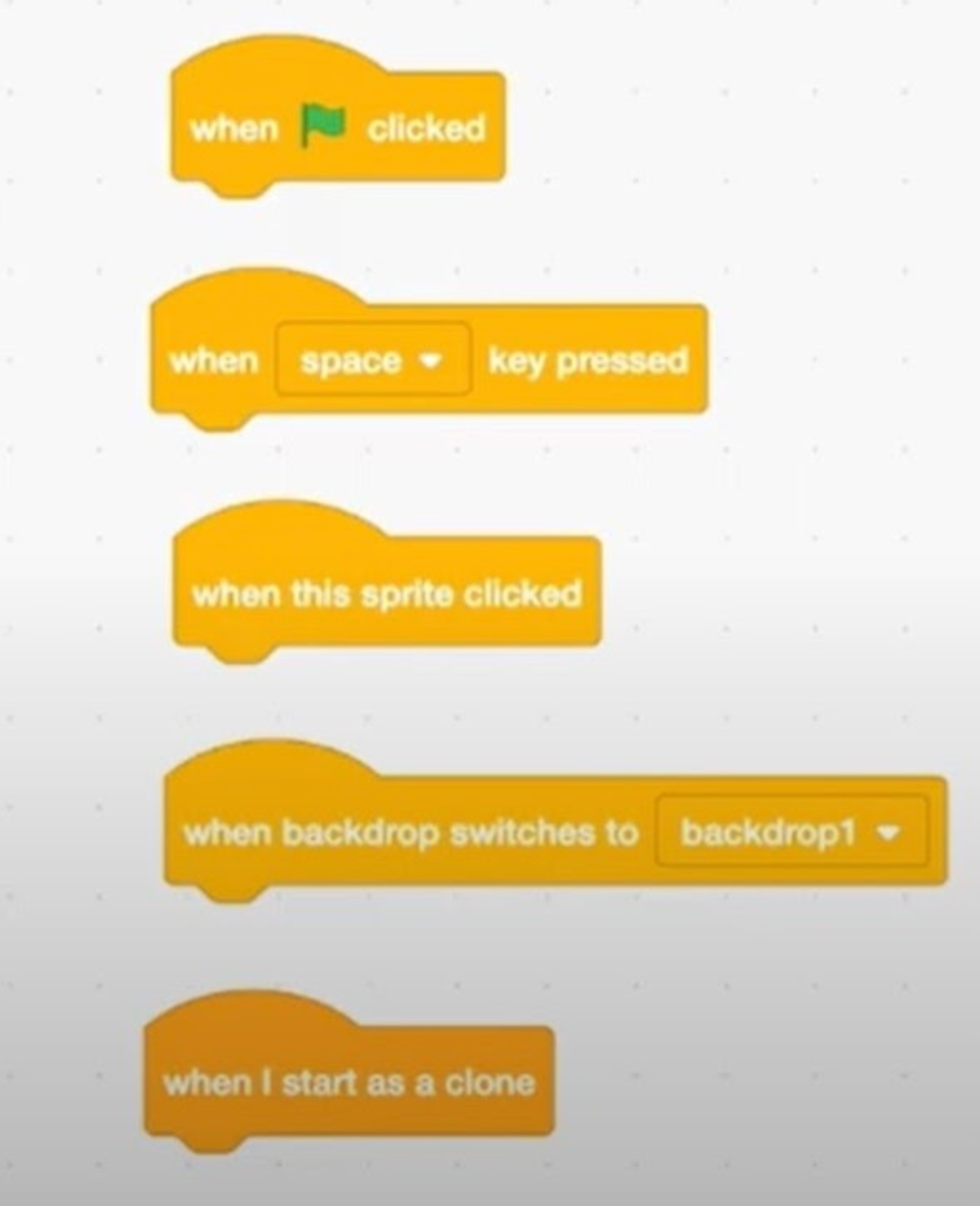
Previous Section
What are Blocks?Next Section
Stack BlocksCopyright © 2021 Code 4 Tomorrow. All rights reserved.
If you would like to use content from any of our courses, you must obtain our explicit written permission and provide credit. Please contact classes@code4tomorrow.org for inquiries.
