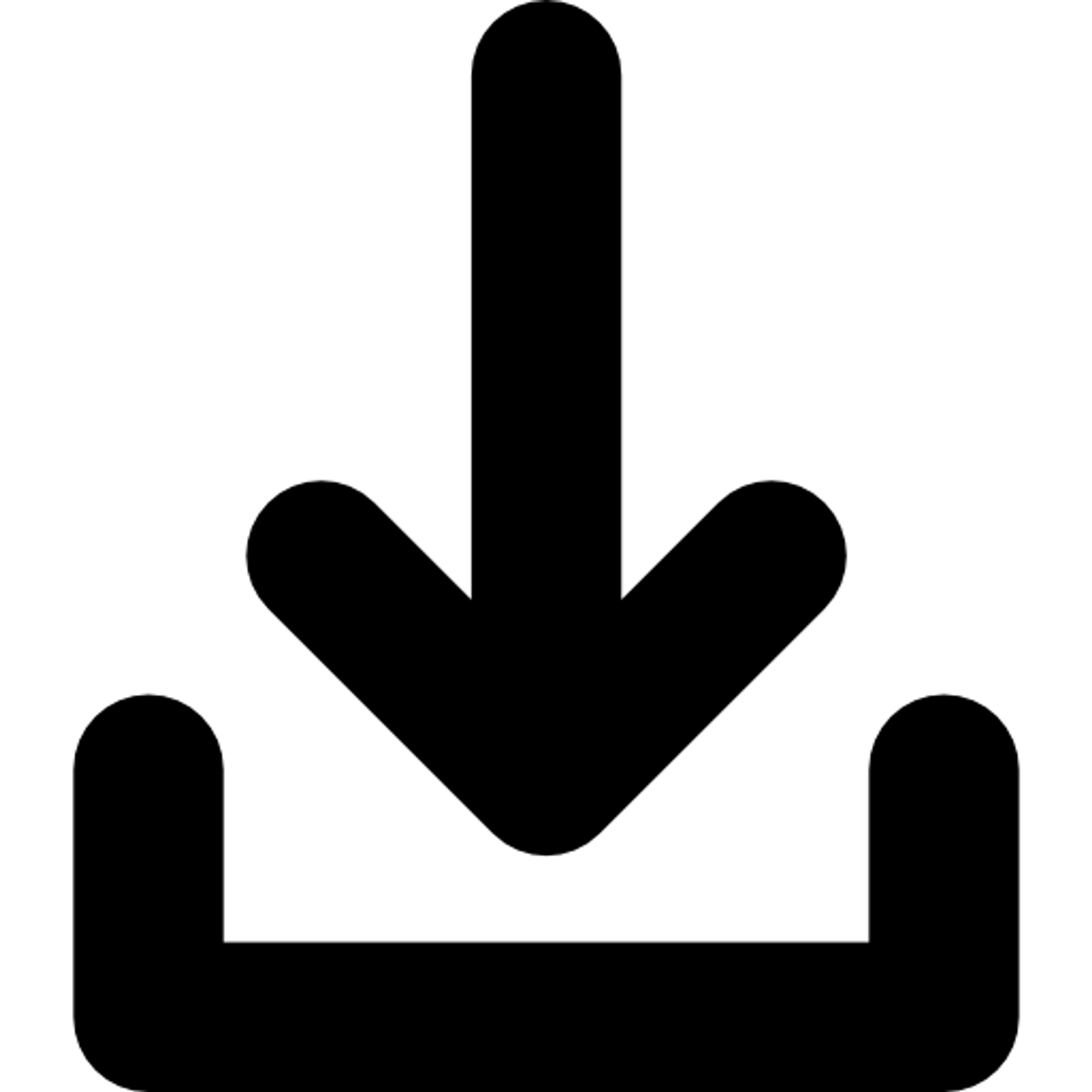Wondering what applications or coding libraries you might need to download to succeed in our classes? Read the article below!
Coding Applications
IDEs vs Text Editors
An IDE is an integrated development environment. Both IDEs and text editors let programmers write code. However, IDEs generally contain some more features to test, run, and debug code. (That's not to say that some text editors, like Visual Studio Code, aren't advanced - VS Code is actually used by many professionals.)
It's mostly a matter of preference for the coder in terms of which tool they prefer. We recommend that students try out different applications before settling on one. Also note that certain IDEs are also used for specific languages, while others are more generalized.
Where to Write Your Code
Install Coding Languages
Digital Communication Applications
Class Meetings
Teachers will hold class meetings through one of the applications below. All students, teachers, and members are also required to join the C4T Community Discord server for the duration of the class session, regardless of whether their instructor is using Discord for class meetings.
Learn more about how we use Discord here.